
24 March 2021
How to pay with Showmax vouchers
If you don’t have a cheque or credit card or are hesitant to make online payments, you can pay using Showmax vouchers. They’re completely safe, quick and easy to use, and are available through a number of channels. Prepaid vouchers can be purchased at various physical and online retailers or through banks’ loyalty schemes.
All you have to do is buy your prepaid voucher from any of these channels and then enter your unique voucher code at www.showmax.com/voucher to redeem it.
Here’s a breakdown of the different vouchers available, with instructions on how to use them.
Prepaid vouchers from retail stores
Showmax prepaid vouchers can be purchased at selected Pick n Pay, Builders Warehouse, CNA, Dis-Chem, Game, Makro, HiFi Corp and Incredible Connection stores, and other outlets.
Find out more about Showmax’s different packages here »
Once you’ve bought your voucher, enter the unique code at www.showmax.com/voucher to redeem it.
Buy vouchers online from these stores
- FNB eBucks vouchers
- Standard Bank uCount vouchers
- Nedbank (via the app or online store)
- eGifts24
- Bobshop
- Prepaid24
FNB eBucks vouchers
On the eBucks Store page, select Vouchers, then e-Vouchers, and scroll down for the three different values of Showmax voucher you can buy – for one, three or six months. Depending on your eBucks reward level, you could save up to 40% on a six-month voucher. You can also buy the six-month voucher using FNB’s banking app. Once you’ve bought your voucher, enter the unique code at www.showmax.com/voucher.
Standard Bank UCount vouchers
Go to the UCount Rewards Online Mall. This will give you two options – to either buy the voucher Prepaid or to Recharge your Showmax subscription directly using your email address that’s captured on the UCount site.
If you choose to recharge, you won’t have to capture the voucher code, making the process much simpler and easier.
Choose to use your credit cards or rewards cash to purchase the voucher. If you choose Prepaid, you’ll follow these steps: click “Add to cart” and “Checkout”. Then follow all the prompts (Contact details, Payment then Confirmation). You will receive an order summary to show that you have placed the order successfully. You will then receive an SMS with the voucher code and an email with the steps on how to redeem your Showmax prepaid voucher at www.showmax.com/voucher.
How to redeem vouchers
- Purchase your voucher through one of the channels mentioned above.
- Once you’ve received your Showmax voucher code, go to www.showmax.com/voucher
- Enter your code in the text field and click the pink button to redeem the voucher.
And now you’re all set to enjoy a massive line-up of movies, series, kids’ shows and documentaries on Showmax wherever and whenever.
For more on using Showmax vouchers, go to www.showmax.com.
Original African stories by local talent

Empini S1
Stream the Showmax Original drama series Empini from 23 May 2024.
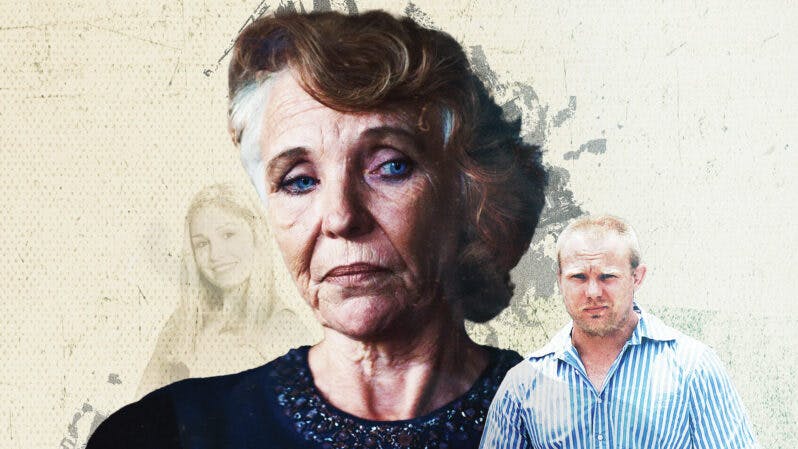
Original Sin: My Son The Killer
Original Sin: My Son The Killer follows the murder of Andrea Venter by Gerhard Jansen van Vuuren, who then went on the run from South Africa to Brazil.
Tracking Thabo Bester
From the makers of Devilsdorp and the director of Convict Conman comes the true-crime documentary South Africa has been waiting for. Two episodes now streaming, and the remaining two episodes land on 22 March 2024 on Showmax.

The Illuminated
The Showmax Original docuseries The Illuminated explores different religious movements in South Africa. Stream now, with new episodes every Wednesday.

Koek S1
The crime comedy Koek, starring Cindy Swanepoel, now streaming on Showmax, with new episodes every Thursday.

Ekhaya Backpackers S1
Stream the Showmax Original comedy series Ekhaya Backpackers, with new episodes every Thursday.

Cheta M
Cheta M explores the love story between Adanna and Nnanna, young lovers who battle the spiritual and political forces in their way. Stream now, with new episodes Wednesday to Friday.

Youngins S1
Stream Tshedza Pictures’s first teen drama, Showmax Original Youngins, with three new episodes every week.
The Roast of Minnie Dlamini: The roast everyone's been waiting on
Empini, coming soon
More Mzansi gold

Your initiation into the cool, chaotic world of Wyfie
Feel like we’re almost at midterms but you stopped going to class after you skipped a couple of lectures? Let’s swot up on Episodes 1-24 of Showmax Original Wyfie.

Must-watch trailer for The Showmax Roast of Minnie Dlamini
See the trailer for The Showmax Roast of Minnie Dlamini, premiering on Showmax this Friday, 26 April 2024.

Nambitha Ben-Mazwi stars in Showmax Original Empini
Multi-award winner Nambitha Ben-Mazwi leads new Showmax Original Empini. The action-packed drama series premieres on Showmax 23 May 2024.

Youngins Season 1 episodes 31-33 recap: Revelations
Amo and Mahlatse become a couple, Tumelo ditches Sefako, and Khaya sees both Sefako and Principal Mthembu in a new light in episodes 31-33 of Showmax Original Youngins.
