
4 March 2024
Your guide to Showmax and the DStv Explora
The Showmax app is available on the Explora Ultra and Streama.
What do I need to get Showmax on my DStv Explora?
- You need to live in South Africa, Kenya or Nigeria.
- Your Explora Ultra needs to be connected to the internet.
- You need an uncapped connection of at least 2Mbps, but 4MBps is recommended.
- You need a DStv subscription as well as a Showmax subscription.
If you are a DStv subscriber without a Showmax subscription, sign up on the MyDStv website or app. Find out more about how to sign up on the Showmax website.
How do I get Showmax on my DStv Explora Ultra?
Simply press the Showmax button on your Explora Ultra remote.
How to sign in to Showmax on your Explora Ultra
There are three ways to sign into Showmax on your Explora: by using the email, link, or by scanning the QR code.
Using the email
- Click “Sign in” in the Showmax app.
- Use your email address and password for preview.showmax.com.
- Click Continue.
- Get streaming!
Using the link
- Click “Sign in” in the Showmax app. Select “Too much to type?” to activate on your phone.
- Use your smartphone, tablet, PC or laptop to go directly to showmax.com/activate in your browser.
- Enter the unique code you’ll see on your TV screen – you have 15 minutes to do this before the code expires.
- Get streaming!
Using the QR code
- Click “Sign in” in the Showmax app.
- Select “Too much to type?” to activate on your phone.
- Scan the QR code with your smartphone camera to open the website.
- Sign in to Showmax.
- Enter the unique code you’ll see on your TV screen – you have 15 minutes to do this before the code expires.
- Get streaming!
Original African stories by local talent

Empini S1
Stream the Showmax Original drama series Empini from 23 May 2024.
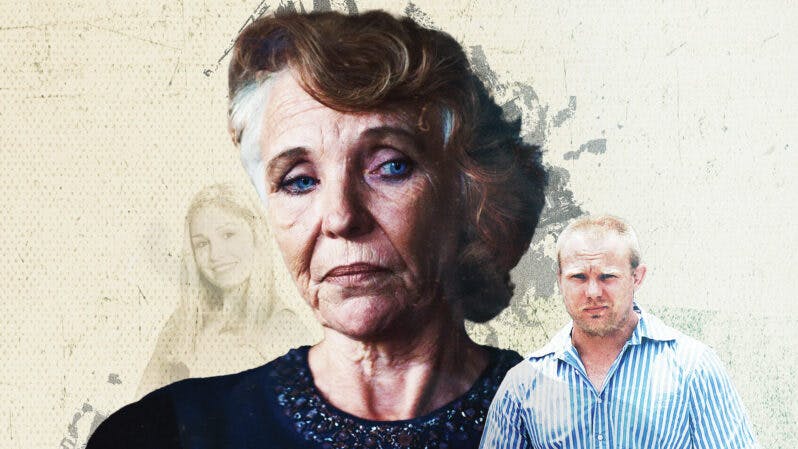
Original Sin: My Son The Killer
Original Sin: My Son The Killer follows the murder of Andrea Venter by Gerhard Jansen van Vuuren, who then went on the run from South Africa to Brazil.
Tracking Thabo Bester
From the makers of Devilsdorp and the director of Convict Conman comes the true-crime documentary South Africa has been waiting for. Two episodes now streaming, and the remaining two episodes land on 22 March 2024 on Showmax.

The Illuminated
The Showmax Original docuseries The Illuminated explores different religious movements in South Africa. Stream now, with new episodes every Wednesday.

Koek S1
The crime comedy Koek, starring Cindy Swanepoel, now streaming on Showmax, with new episodes every Thursday.

Ekhaya Backpackers S1
Stream the Showmax Original comedy series Ekhaya Backpackers, with new episodes every Thursday.

Cheta M
Cheta M explores the love story between Adanna and Nnanna, young lovers who battle the spiritual and political forces in their way. Stream now, with new episodes Wednesday to Friday.

Youngins S1
Stream Tshedza Pictures’s first teen drama, Showmax Original Youngins, with three new episodes every week.
The Winning Ticket, a Showmax Original
Youngins S1 episodes 1-20 recap
More Mzansi gold

Nambitha Ben-Mazwi stars in Showmax Original Empini
Multi-award winner Nambitha Ben-Mazwi leads new Showmax Original Empini. The action-packed drama series premieres on Showmax 23 May 2024.

Youngins Season 1 episodes 31-33 recap: Revelations
Amo and Mahlatse become a couple, Tumelo ditches Sefako, and Khaya sees both Sefako and Principal Mthembu in a new light in episodes 31-33 of Showmax Original Youngins.

Interview: Knock knock, it’s Youngins’ Tshepo!
Tshepo Matlala talks about how he brings class clown Tshepo’s jokes to life, and what’s behind the mask, in Showmax Original Youngins.

Siyabonga Thwala stars in action-packed Empini
Showmax announces new action-drama series Empini, starring three-times SAFTA winner Siyabonga Thwala. Premieres 23 May on Showmax.
